Project Management
A lot of things can be done using GitHub alone, so at first you don't need more. But of course there are some extensions like ZenHub or zube which can also be used.
In GitHub this is done using the Issues and the additional 'Project' tab. Each repository may have multiple projects.
To have an overview about all the running projects I use Trello a free and not so technical planning board.
1. Trello
My NodeJS Projects are planned on a specific board. The cards on this board are EPICS and represents the projects from GitHub (see later). Each of the column stands for a specific state and will show the project's current status.
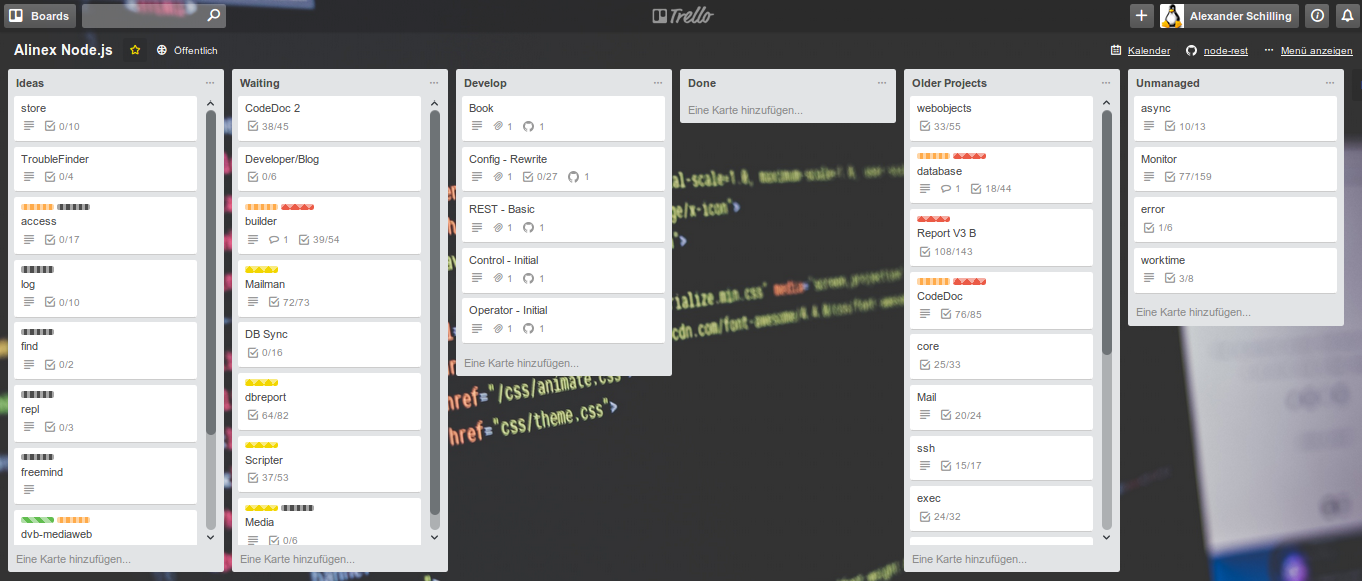
The cards itself contain not much, mostly only the link to the GitHub planning board
as description there more details can be found. It's open source so all is made publicly
readable. Additionally each card is directly linked with it's development repository
branch.
Sometimes comments or checklists are there as an collection of new information which
was not updated to the real planning board.
2. GitHub Setup
The use of GitHub itself has already been described so here we go on with some help on how to use GitHub with issues and planning.
2.1. Create a new project
Each repository can have multiple projects. You only need a Title and description to create a new one. After that it should be empty.
To work within the project it is best to go to "Fullscreen" mode (more like full window mode) with the button on the right side. Only in this mode scrolling right/left works.
2.2. Add columns
The project view comes in form of a Kanban board like often used in Agile Development and tools like Jira, Trello...
Therefore you have to define your columns. A good starting point will be to name them.
Simply:
- Waiting
- In Progress
- Done
Agile:
- Backlog
- Ready
- In Progress
- Test
- QA
- Done
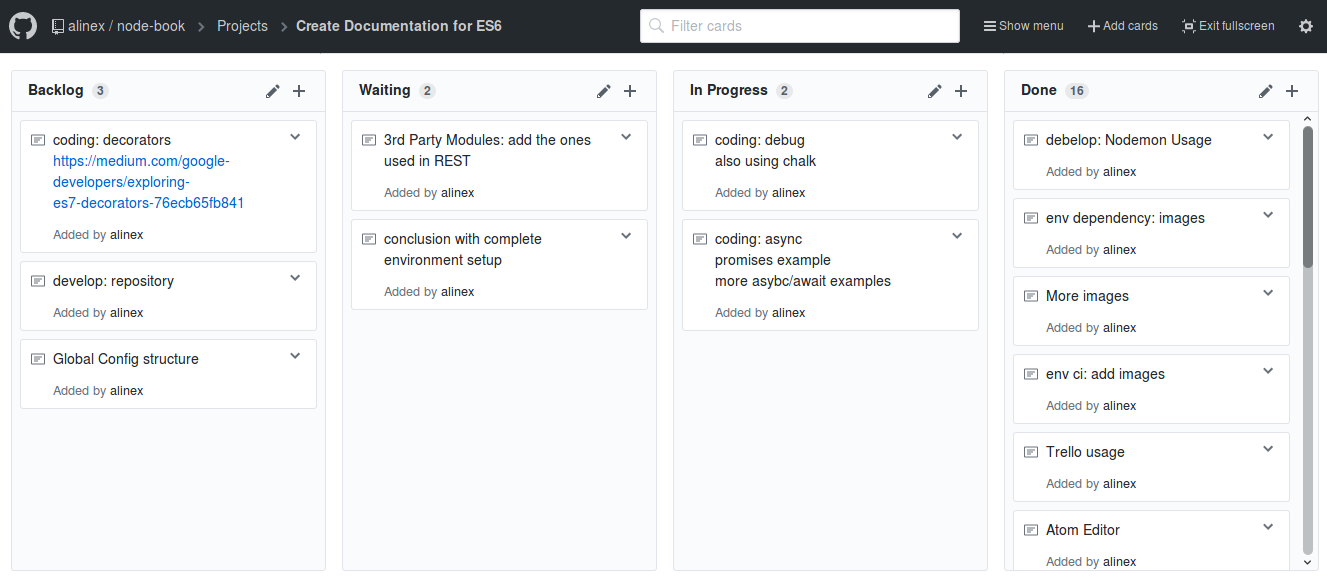
2.3. Cards
Within each column you can add cards and drag+drop them between the columns to show the current state. You have two possibilities of cards:
Notes
This are simple information or tasks which only consists of an title. They are only visible here and can be converted to issues as needed.
Issues
That are some real tasks with lots of possibilities:
- More details
- Possible discussion
- Pull Requests
- and more